W510
Functions utilized with the app
Removing the data stored in the watch
Caution
Follow the steps below to delete all the data stored in the watch such as pairing information, personal data of your body, data of activity monitor, etc. and returns status of the watch to that when shipped.
!
To remove the data stored in the dedicated app, see “Removing the data stored in the dedicated app”.
- Pull the crown out to position 1.
- Press and hold the upper right button B for 4 seconds or more.
The second hand stops at 0 seconds (when the flight mode is off), or 30 seconds (when the flight mode is on).
The second hand widely swings left and right from the center How (0 seconds) and data is removed.
!
Release the button when the second hand widely swings left and right.
Related articles
Removing the data stored in the dedicated appNext:
Turning the watch into the flight mode
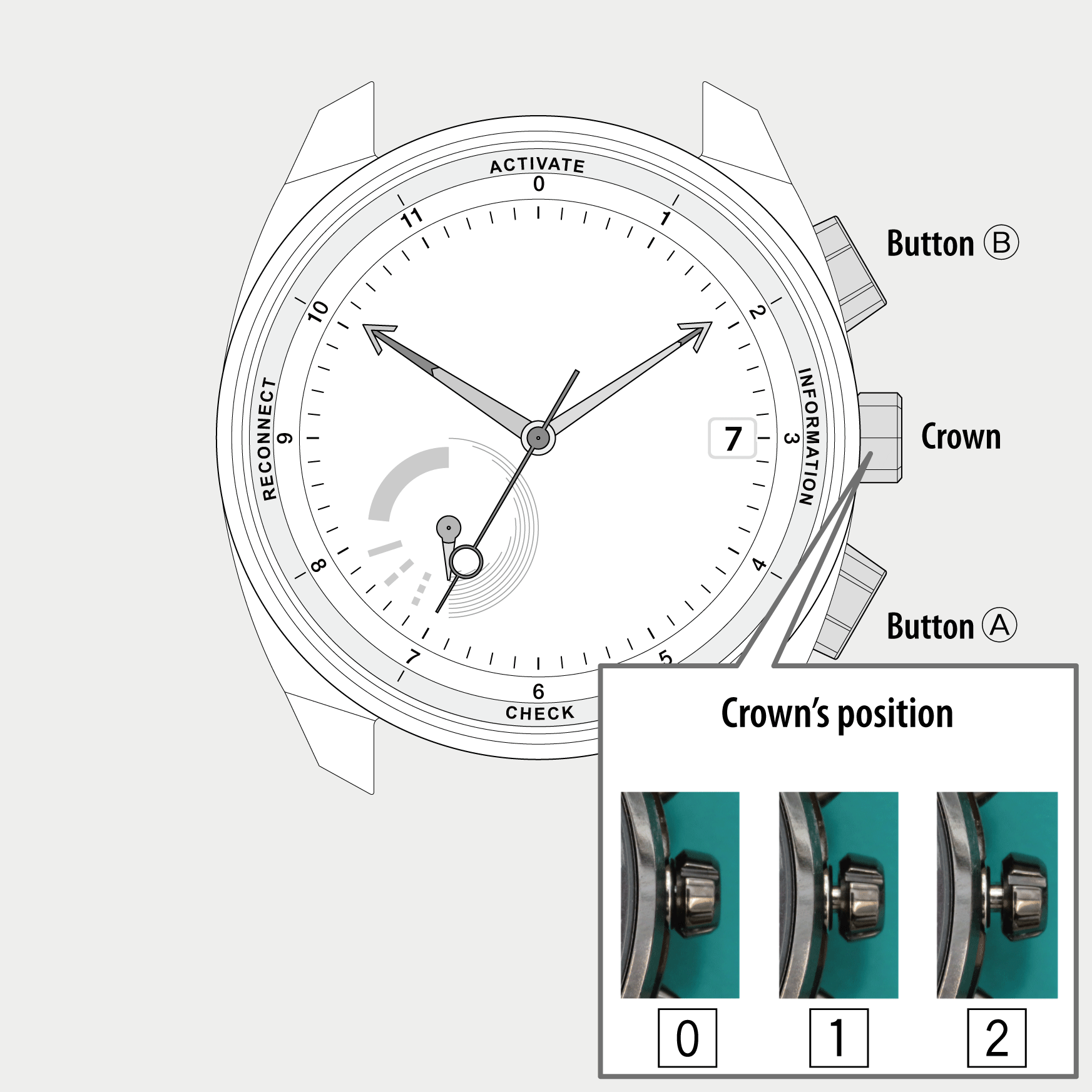
 Cal. No. W510
Cal. No. W510 Refine your search
Refine your search