E784
Reference position
What is the reference position?
The base position of all hands and calendar to properly indicate the various functions of this watch.
- Hour, minute and second hands: 0 hour 00 minute 0 second
- Date indication: "1"
After correcting the reference position
All Reset is executed on this watch in the course of correcting the reference position.
The setting values after All Reset
| Time | 0:00:00AM |
|---|---|
| Calendar | January 1 of leap year |
| World time setting | LON (London) |
| Summer time setting | SMT OFF |
After correcting the reference position, execute setting of world time and summer time, and adjust the time and calendar after that.
Correcting the reference position
Caution
Do not adjust the reference position when the watch indicates 11:50 PM - 12:10 AM.
Otherwise, the date indication may change incorrectly.
Correct reference positions
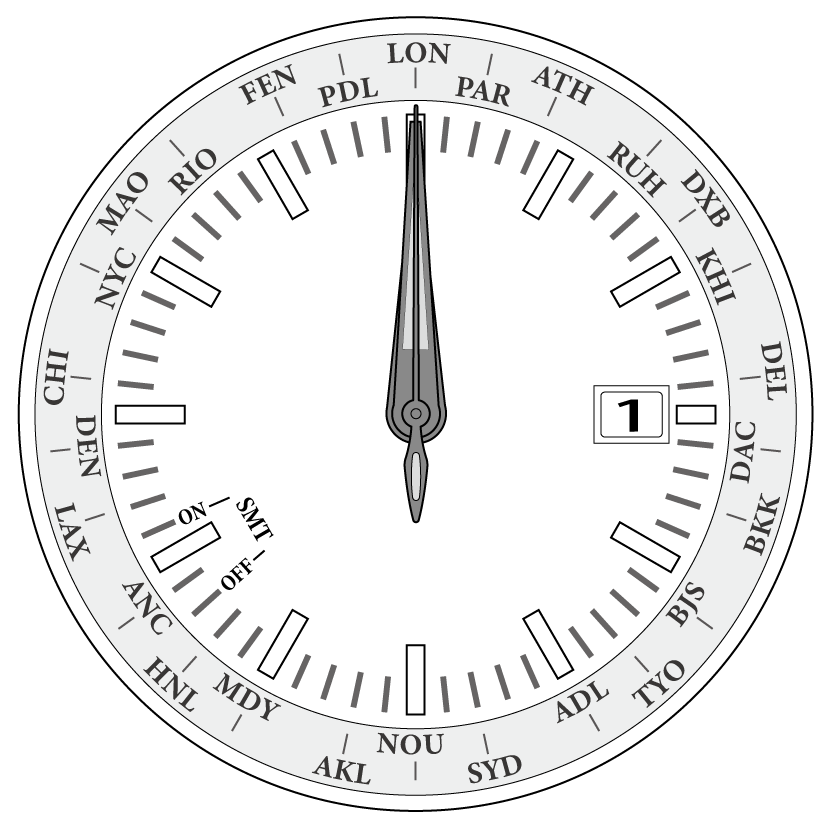
- Pull the crown out to position 2.
- Press and release the button.
- Rotate the crown to set the hour and minute hands to 0 hours 0 minutes.
- Pull the crown out to position 1.
- Rotate the crown clockwise to set the second hand to 0 seconds.
- Rotate the crown counterclockwise to set the date indication to "1".
- Push the crown in to position 0 to finish the procedure.
The second hand moves to the current reference positions stored in memory and stops.
Apply a plastic or wooden stick or something similar (non-metallic material is preferable) the dimple on the center of the recessed button.
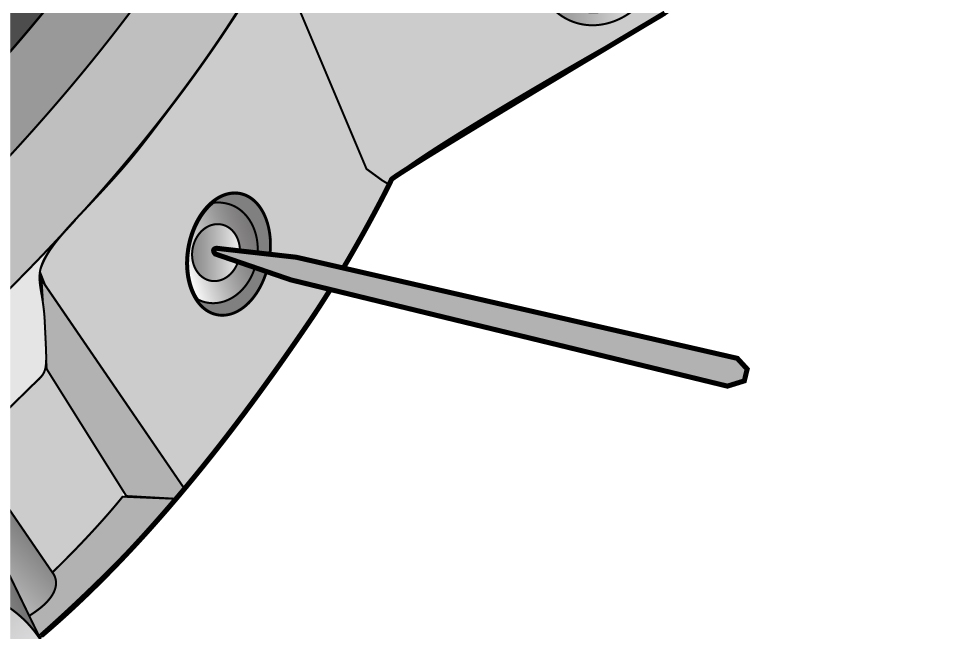
Press the button securely by thrusting the other end of the stick taking care that the stick’s end applied to the button does not go away from the center dimple of the button.
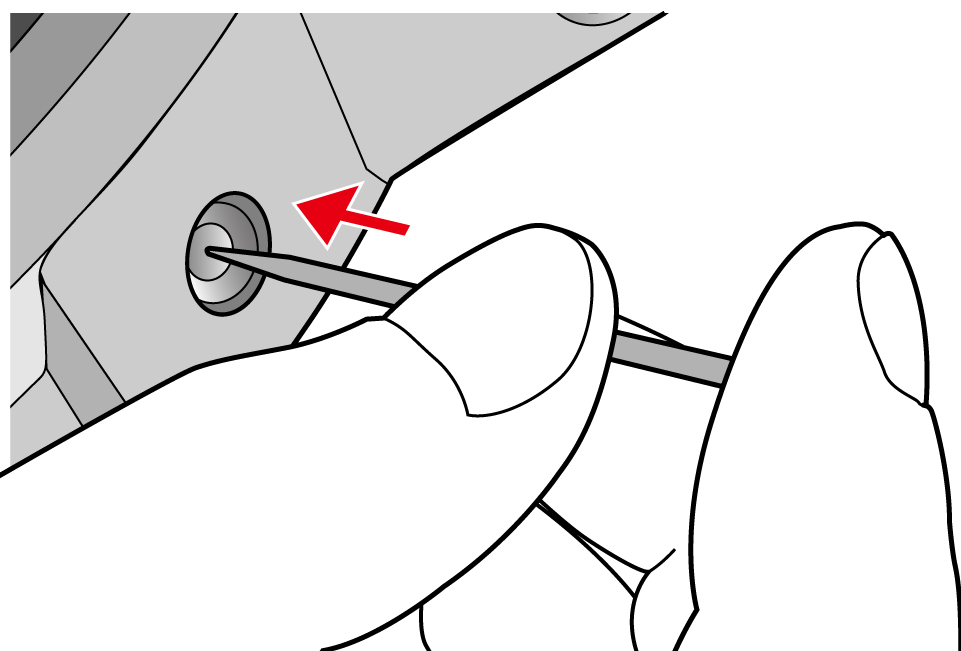
All Reset is executed.
!
If you rotate the crown quickly a few times, the hand will move continuously.
To stop the rapid movement, rotate the crown in either direction.
!
If you rotate the crown quickly a few times, the hand will move continuously.
To stop the rapid movement, rotate the crown clockwise.
!
When you rotate the crown quickly a few times, the indication will move continuously.
To stop the rapid movement, rotate the crown counterclockwise.
!
Rotate the crown while pressing and holding the button to adjust the position finely.
The reference position is updated and the second hand starts moving.
!
After correcting the reference position, execute setting of world time and summer time, and adjust the time and calendar after that.

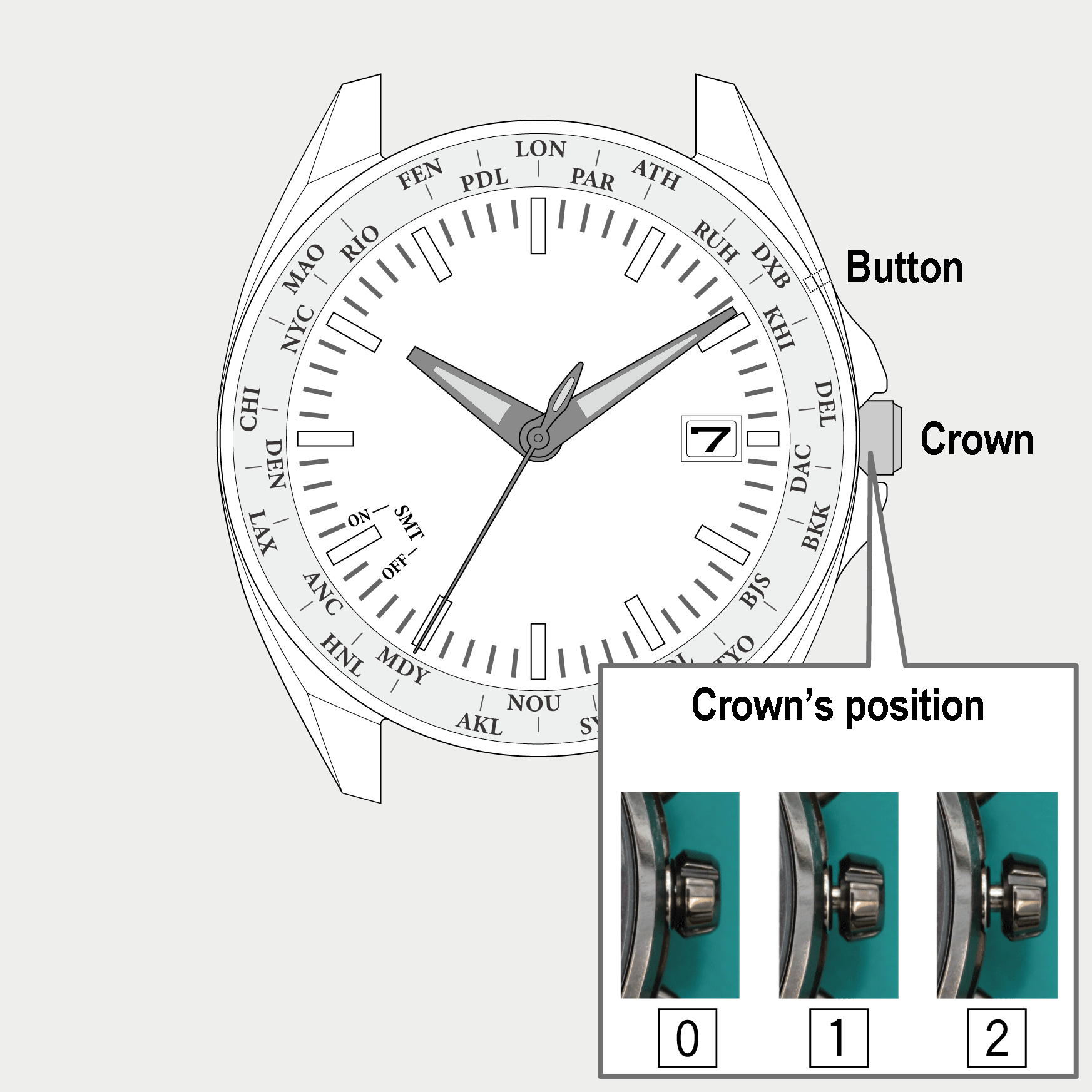
 Cal. No. E784
Cal. No. E784 Refine your search
Refine your search