W410
Using functions of the dedicated app
Extending the connection time
You can set connection time of the watch and the smartphone. The connection is automatically closed as the time previously set has passed since connection started.
Take care of power reserve of the watch and the smartphone when extending connection time setting.
For the watch, especially, check power generation amount ("Indication of monthly power generation amount ([Month])") and keep sufficient charging and suitable connection time.
!
Initial connection time setting is 4 hours.
- Tap the [Setting] (setting) icon on the home screen.
- Tap [Connection time].
- Choose connection time.
- Tap [OK].
The screen switch to the [Setting] screen.
!
Tap [Back] (back) or [Cancel] (cancel) on the upper left of the screen to show the home screen when it is not displayed.
The current setting of connection time is indicated.
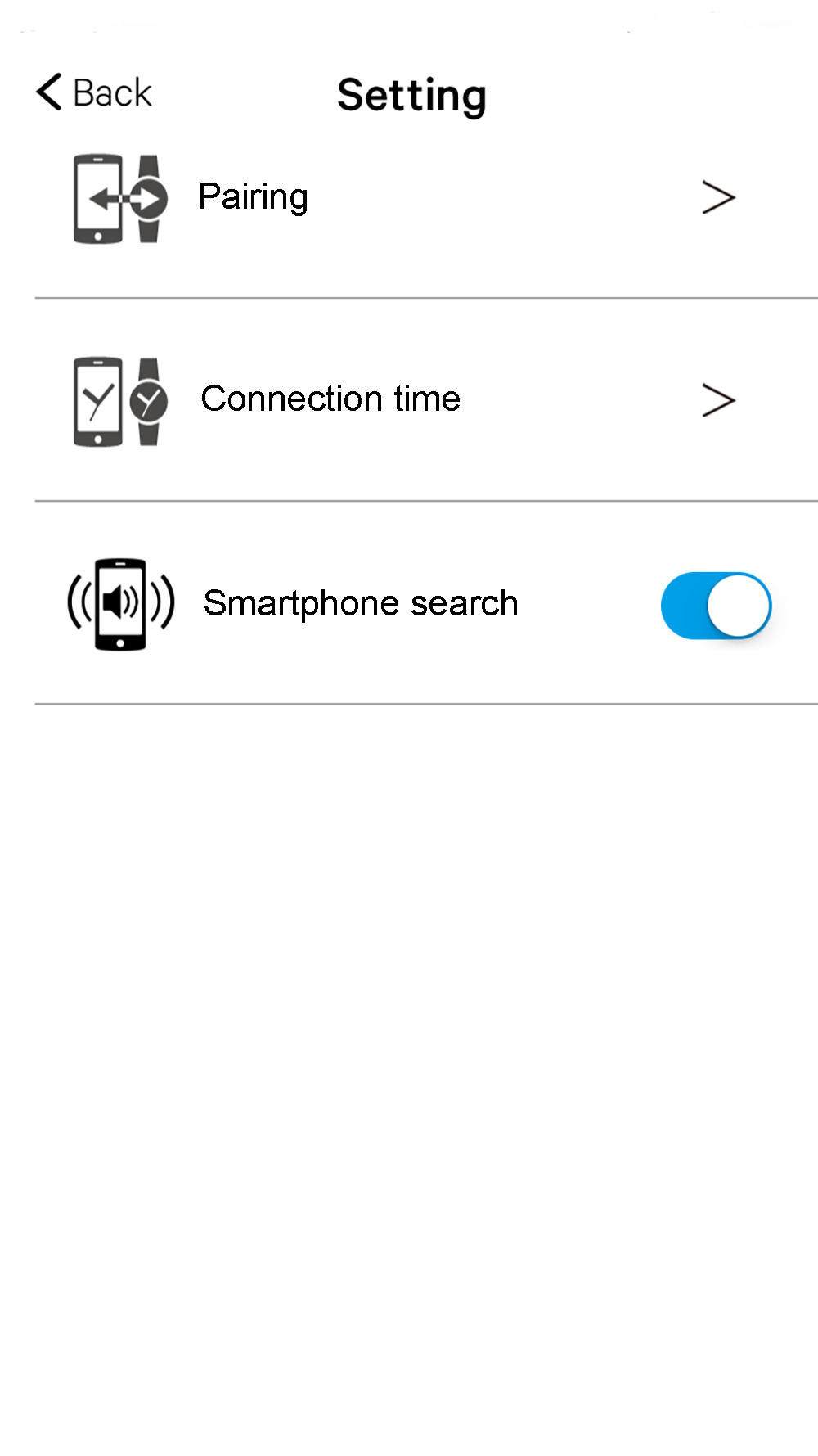
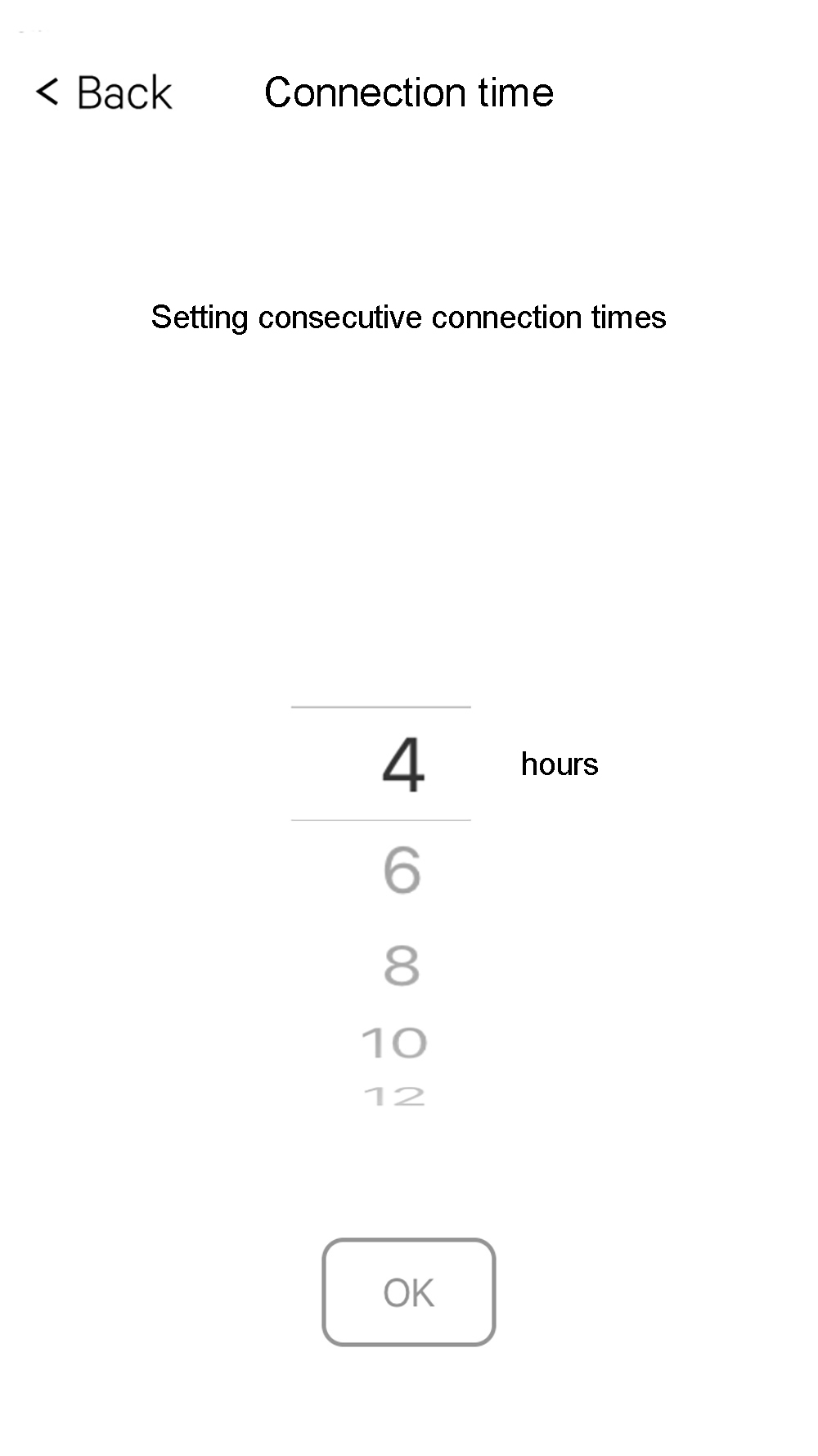
!
You can set connection time from 4 to 12 hours in 2-hour increments.

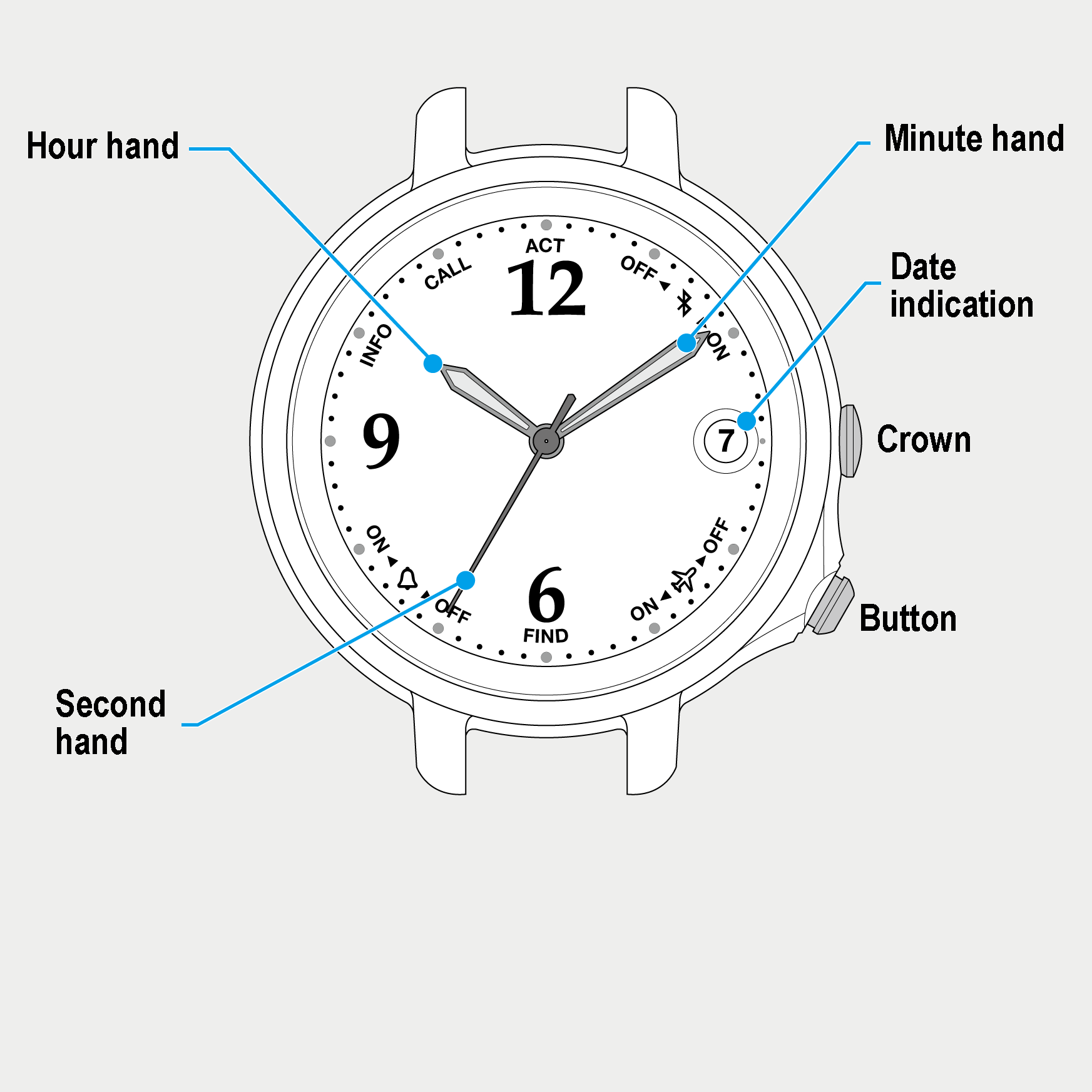
 Cal. No. W410
Cal. No. W410 Refine your search
Refine your search