W510
Functions utilized with the app
Using the activity monitor
An acceleration sensor is equipped with this watch and your activity is automatically measured and the data are stored.
When the watch and the smartphone are connected, the activity data are send to the smartphone. The data can be browsed and saved on the dedicated app.
!
The activity data are stored in the watch for 2 weeks and removed from older one.
!
You can check history of power generation amount in graphs and maps.
- Start the dedicated app.
- Press and release upper right button B and lower right button A at the same time.
- Tap [Activity] on the top of the home screen of the dedicated app.
- Check your activity.
The watch and the smartphone are connected.

The screen of activity monitor is displayed.
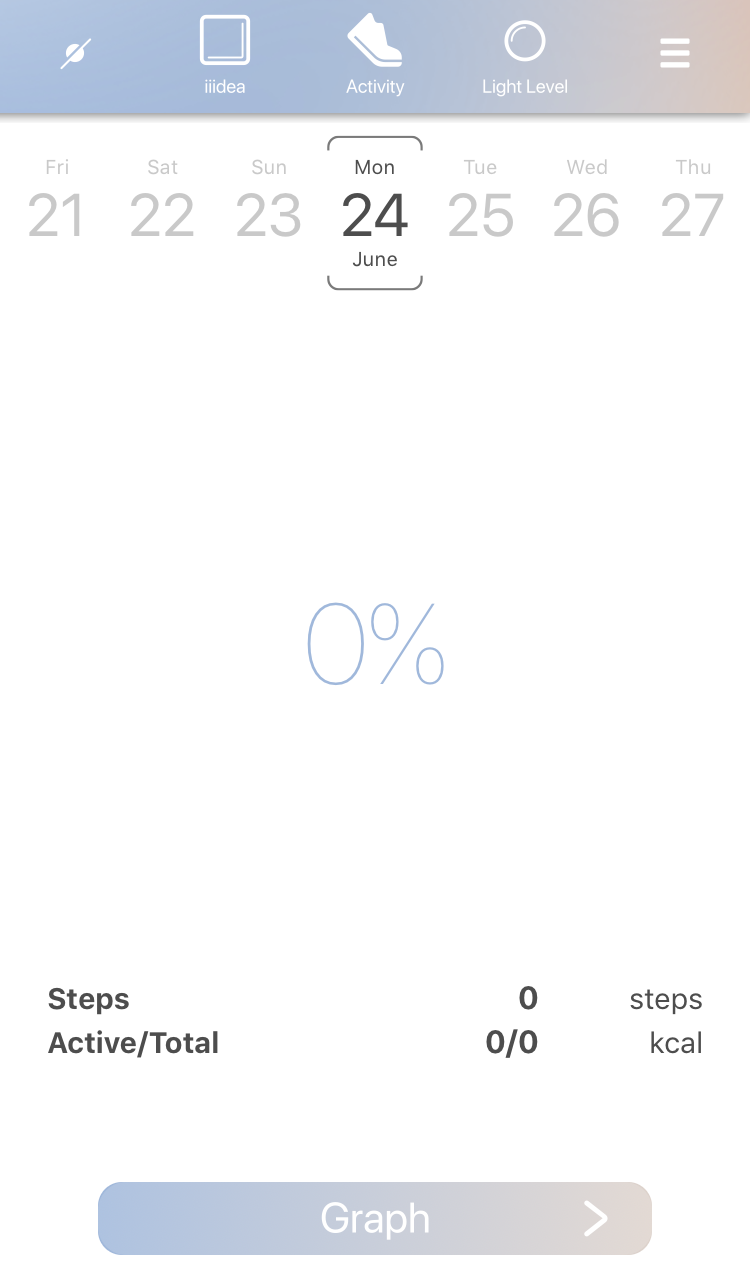
!
The percentage on the center of the screen is “achievement level”.
!
Tap [Graph] to indicate activity amount with daily/weekly/monthly line graphs.
!
Software technologies provided by ACOS CO., LTD are used on the activity monitor on this watch.

!
Activity amount indicated on the activity monitor may differ form the actual one depending on usage of the watch.
Please use this table as a reference only.
Data of the activity monitor
To use the activity monitor correctly, it is required to enter personal data of your body (sex, height, weight and birth date).
These data are stored in the watch and the app together with activity data (count of steps, calorie consumption, etc.).
To remove the data mentioned above, see “Removing the data stored in the dedicated app” and “Removing the data stored in the watch”.

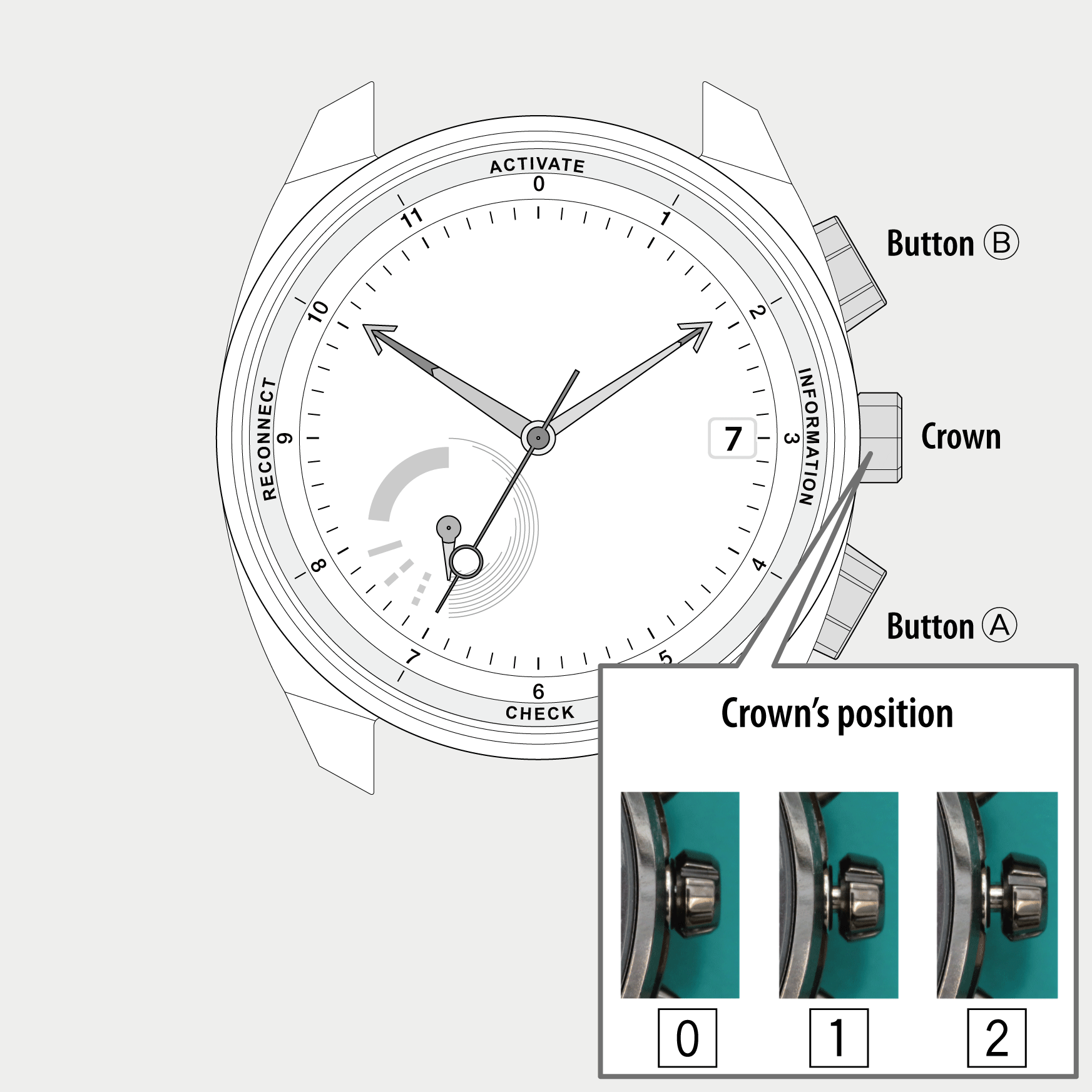
 Cal. No. W510
Cal. No. W510 Refine your search
Refine your search