W510
Power generation amount and power reserve
Checking the power reserve on the watch
You can also check the current power reserve on the watch.
Power reserve is indicated in 29 levels.
- Press the lower right button A repeatedly to make the function hand indicate power reserve.
Indication of power reserve on the watch
Power reserve is indicated with the function hand in percentage.
| Indication | Duration | ||
|---|---|---|---|
| When using connection | When not using connection | ||
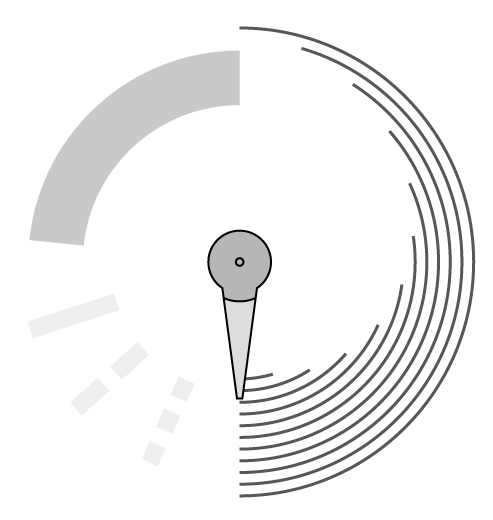 | 100% | 7 months | 1 year |
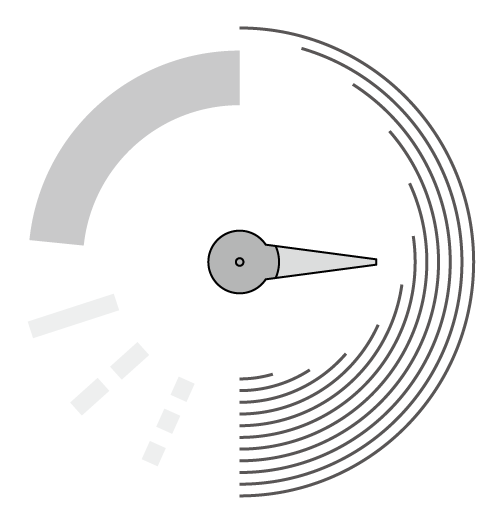 | 50% | 5 months | 9 months |
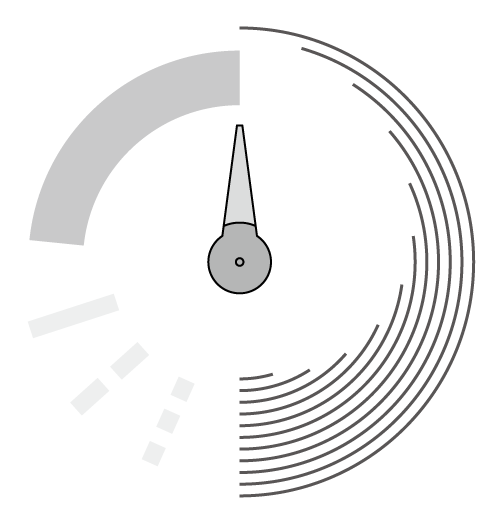 | 0% | Connection is unavailable. | 18 days | At 0%, the second hand starts to move once every two seconds. Charge immediately. |
!
See the table of “Standard use with the smartphone” in “Main specifications” for details such as usage conditions of “When using connection” of duration.
!
Connection is disconnected when the power reserve becomes “0%”. However, basic functions of the watch are still available.
!
Some basic functions become unavailable while the insufficient charge warning function is active.

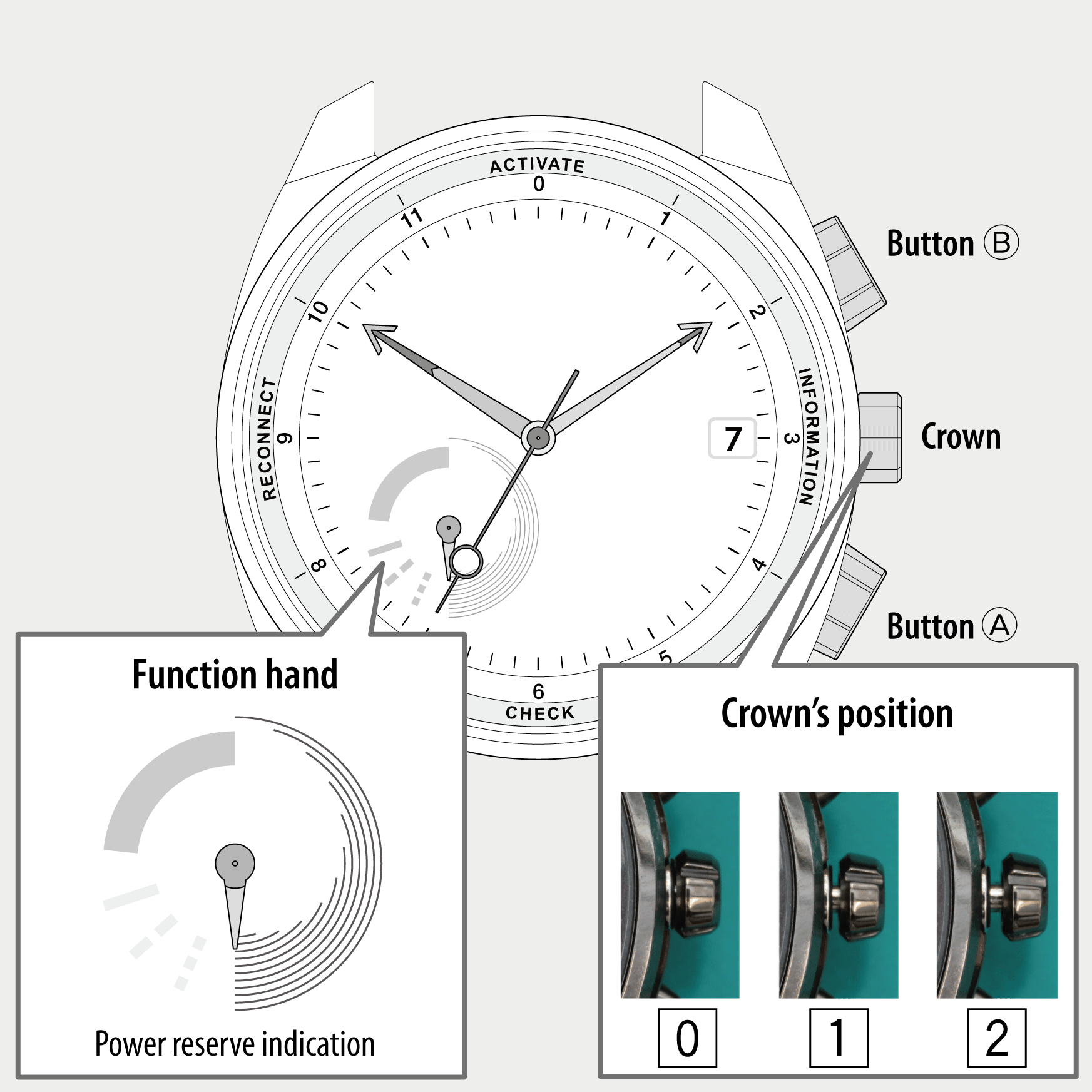
 Cal. No. W510
Cal. No. W510 Refine your search
Refine your search