W510
Charging your watch
When the watch reaches a low charge state (insufficient charge warning function)
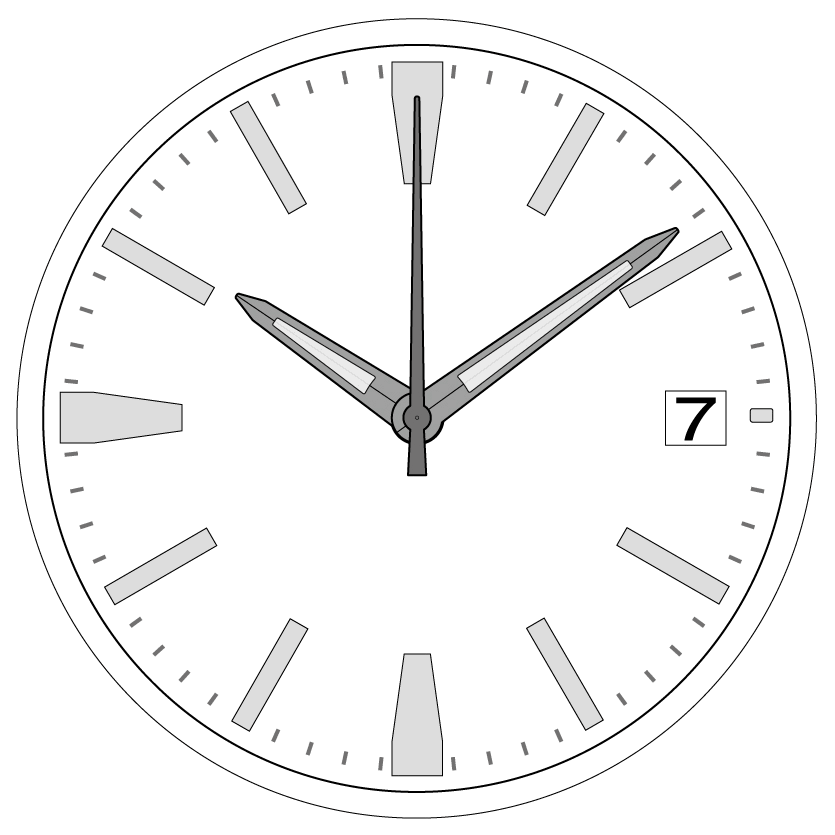
The movement of an actual watch may differ from the illustration above.
When the power reserve becomes low, the second hand moves once every two seconds. This is the insufficient charge warning function.
Be sure to fully charge your watch immediately as outlined below.
- When the watch is sufficiently charged, the second hand will move normally.
- If you do not charge the watch for 18 days or longer after the insufficient charge warning movement has begun, the watch will be depleted of all power and stop.
During the insufficient charge warning state
The time and calendar are indicated correctly.
Related articles
Checking power generation amount Checking the power reserve using the dedicated app Checking the power reserve on the watch For efficient charging Charging time by environment Battery duration after charging it fully Cautions when connected with a smartphone Power save functionNext:
Charging time by environment
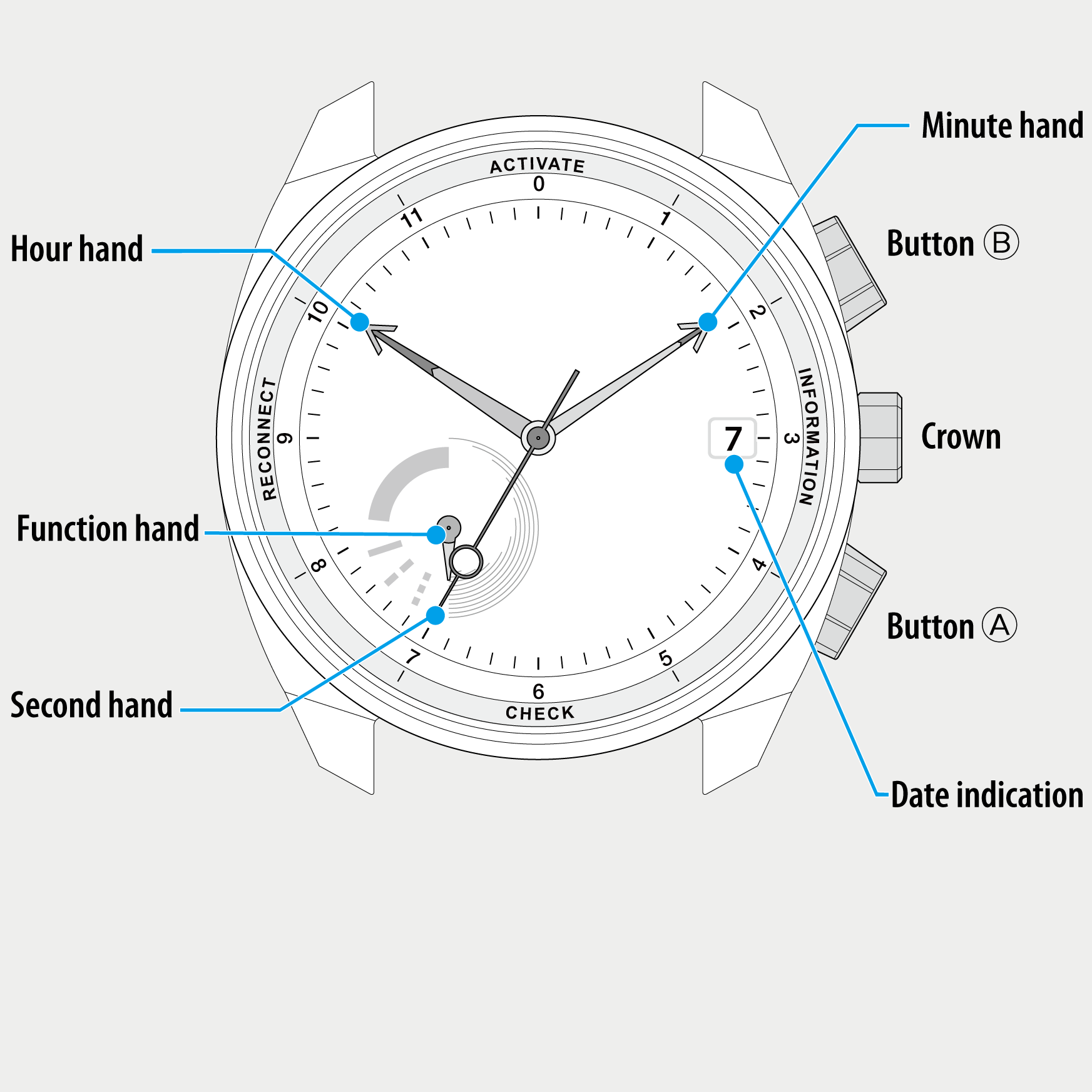
 Cal. No. W510
Cal. No. W510 Refine your search
Refine your search