W510
Charging your watch
Power save function
The second hand will stop automatically at 0 seconds to save power when the dial of the watch has not been exposed to light for 30 minutes or more.
- The watch works normally even while saving power.
- However, automatic time reception is not executed while saving power.
- The power save function is not activated when the position of the crown is not 0.
Canceling the power save function
The power save status ends and the hands return to normal indication in the following cases:
- The dial is exposed to light and power generation starts.
- Activity is detected and measured through the acceleration sensor of the watch (when data of your body had already been registered).
!
After power saving of a long period of time, check the time and calendar of the watch and adjust them if required.
Related articles
Checking power generation amount Checking the power reserve using the dedicated app Checking the power reserve on the watch For efficient charging When the watch reaches a low charge state (insufficient charge warning function) Charging time by environment Battery duration after charging it fully Cautions when connected with a smartphoneNext:
Adjusting the time and calendar manually
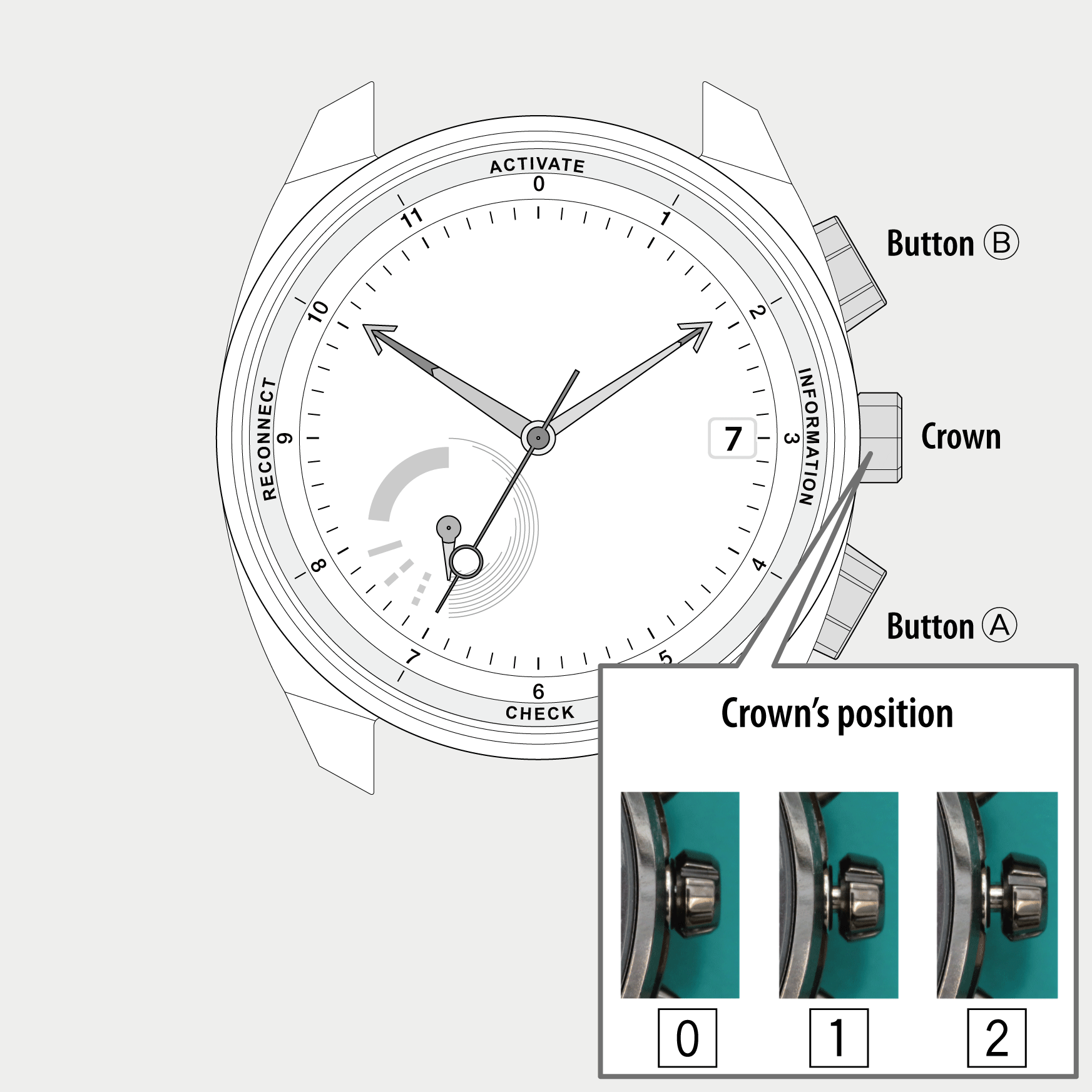
 Cal. No. W510
Cal. No. W510 Refine your search
Refine your search