W510
Charging your watch
Cautions when connected with a smartphone
- Frequent connection with a smartphone and frequent use of iiideas consume much amount of power.
Charge the watch frequently. - Take also care that your smartphone is charged enough.
Related articles
Connection and disconnection Checking power generation amount Checking the power reserve using the dedicated app Checking the power reserve on the watch For efficient charging When the watch reaches a low charge state (insufficient charge warning function) Charging time by environment Battery duration after charging it fully Power save functionNext:
Power save function
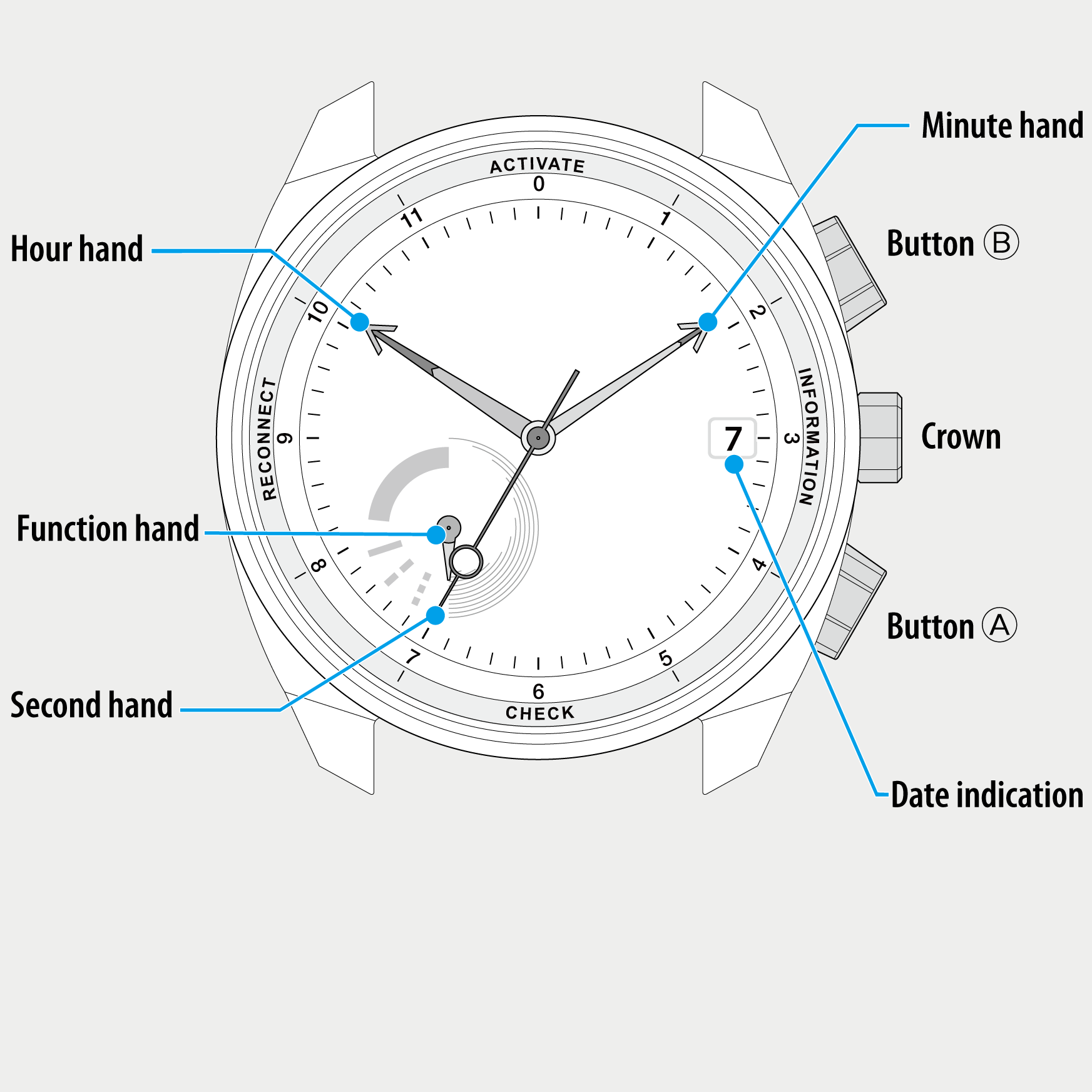
 Cal. No. W510
Cal. No. W510 Refine your search
Refine your search